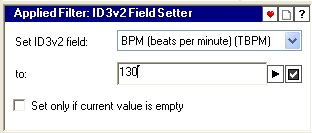|
Magic File Renamer Help
|
Index > Reference
> Filters > Audio
Filters > ID3v2 Field Setter Filter
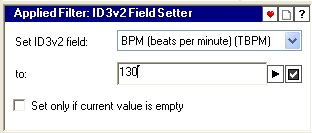
This filter can set any textual field in ID3v2 tag of MP3 files.
-
Only ID3v2.30 tag will be set. If tag not exist in MP3, it will be created.
-
The filter must be applied on valid MP3 files.
-
The tag(s) will be set only when changes are applied,
but can be previewed in the Rename List.
-
Select the field you want to set from the drop-down list. The code in
parenthsis is the Frame ID for the field.
See ID3v2 Fields Reference
for further info about the available fields.
-
You may use formatting parameters in the to text
box. See also Formatting Editor.
-
Some of the fields require text in specific format, e.g. Year field
which demands a 4 digit number. Be sure to input value in the required format.
-
The Set only if current value is empty
will set field value in each file only if current field value in this file is
empty.
-
You may add multiple instances of this filter to the
Applied Filters List, to set mutiple ID3v2 fields at once.
-
Note: Individual ID3 tag fields can be set also by adding a
Formatter filter to the Applied Filters
List, and setting it's apply target
to an ID3 field.
See Also:
ID3v2 Fields Reference
MP3 Formatting Parameters
ID3 Tag Setter Filter