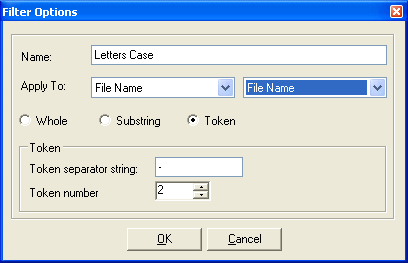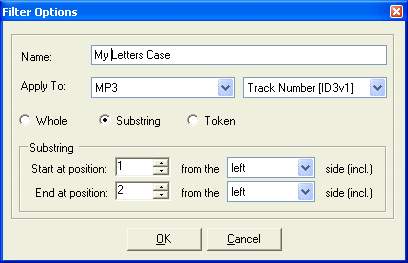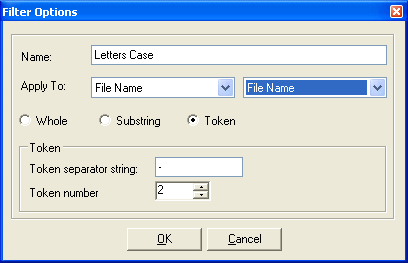
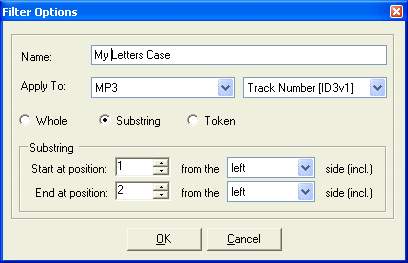
|
Filter Options window let you configure general filter options which apply to
all filters, for Applied Filters.
-
You can set the name of the filter, as long you do not have two filters with
the same name.
-
Most of the filters can be applied on any text field of a file or folder. You
can, for example, apply the Letters Case Filter
on the ID3 Album field. Some of the filters, e.g.
ID3 Setter Filter
have a predefined apply target which cannot be changed.
-
Use the "Apply To" drop down lists to select apply target for the filter. The
first drop-down list lists the available field groups, and the second drop-down
list lists the available fields in the selected group. Only text fields which
can be changed are listed.
-
You can apply the filter on different parts of fields.
-
Whole:
Apply filter on all the text of the field.
-
Substring:
Apply filter on a portion of the text. You should set the start and end
positions that define the text portion you want to apply on.
-
Token:
Apply filter on one part of the text. You should set a separator string, which
will be used to separate text into tokens. E.g: the string "-" separates the
text "Artist-Song" into two parts "Artist" and "Song". You should also set the
part (token) you wish to apply filter on.
|