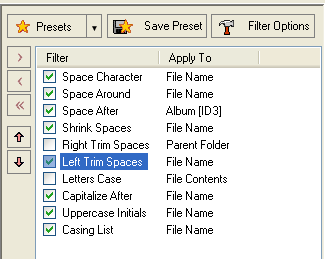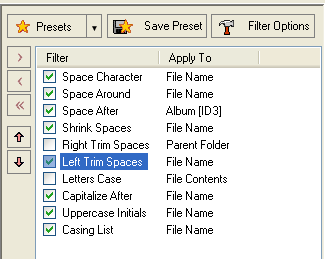
|
The Applied Filters List shows the filters you selected to apply on the items in
the Rename List.
- You can add or remove filters from the list by dragging and dropping to/from the
Available Filters List. You can also use the
left three top-most buttons in the left tool-bar or the Filters
main menu to add or remove items.
- Filter name is displayed in the left column. Filter apply target is displayed in
the right column. You can use the Filter Options button
in the top tool-bar to change those general filter settings. Filter name can also
be changed by pressing F2 when the filter is selected.
- You can add more than one filter of the same type to the list, as long as each filter
has a unique name.
- The displayed filters will be applied in their order of appearance (first
filter will be applied first).
You can change the order of filters by dragging and dropping filters in the list,
by using the two arrow buttons in the left tool-bar, by using the
Filters main menu or by pressing Ctrl-Up &
Ctrl-Down keys.
|