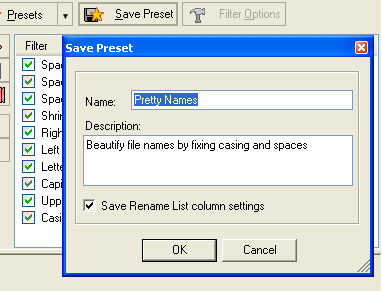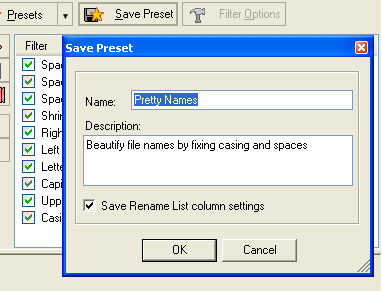
|
You can save current Applied Filters List and
configuration for all of the filters as a preset. Later you'll be able to you
the preset again by loading it, or using it in MFR's Console
Mode.
-
To save a preset, click the Save Preset button above the Applied Filters List. The Save window will be displayed
then.
-
Preset name must be unique. Presets are saved as files with an .mps
extension under the \Presets sub-folder.
-
You can input an optional description for the preset.
-
You can choose whether to save also Rename List column
settings in the preset. If you decide to save, current shown fields in the
Rename List, their widths and the current sort configuration for the Rename
List will be saved. The settings will be restored whenever the preset is
loaded.
You can also save a preset with no filters, but only Rename List settings.
-
MFR comes with some ready presets.
-
See Applied Filters List
to learn how to load a preset.
-
You can delete or load saved presets from the Presets
Manager.
|