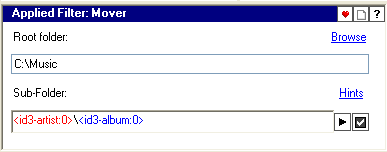|
Magic File Renamer Help
|
Index > Reference
> Filters > Other
Filters > Mover Filter
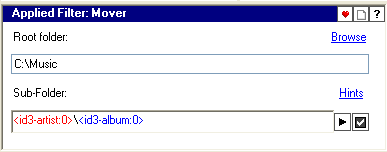
This filter moves files and folders to different folders.
-
The target path to move items to is combined of two parts:
-
Root Folder: A static and absolute destination path is required here.
-
Sub-Folder: This part is optional. You may input a
format string that contain formatting parameters,
to dynamically create sub-folders below Root Folder.
-
Target parent path for each item is combined from Root Folder trailed
with Sub-Folder.
-
You may use the backslash character
(\) to indicate folder levels
(hierarchies) and create deep directory structure.
-
If specified path not exist, the filter will create folders and sub-folders.
-
Files only (and not folders) can be moved across disk volumes.
-
Original folders (before moving) will not be erased, even if empty.
-
Changes can be can be previewed in the
Rename List by adding a preview Parent Folder or Full File Path field
from the File Name group.
-
You can manually move files by using the Manual
Rename feature to rename the Parent Folder or Full File Path
fields.
-
Additional way to move items:
You can change the apply target of any text
filter to Parent Folder or Full File Path field. For example,
apply the Formatter Filter on the Parent
Folder field.
Example:
Root Folder: "C:\Music\New"
Sub Folder: "<id3-artist:0> (<id3-year:0>)\<id3-album:0>"
C:\Downloaded-Music\03 - Blue Moon Revisited.mp3 >>>
C:\Music\New\Cowboy Junkies (1988)\The Trinity Session\03 - Blue Moon
Revisited.mp3